Many of us might have played multi-player online games on laptops or PCs
and one of you might also have acted as a server as well in few games.
But while enjoying your game have you ever thought What is the need of
making a server?
Or what all is going behind your exciting game?
Well, this blog post deals with such hidden activities happening all the
time in networking.
All these server hosting works are possible because of a technical word
“PORT FORWARDING”
So let’s start from the basics.
Every
device on the internet has at least one ip
address.
The IP address is a number that is used to identify a device.
Every
IP address is divided up into many ports. When one computer sends data to
another computer, it sends it from a port on an ip address to a port on an ip
address. A port can only be used by one program at a time.
The first question that comes to mind is:
WHAT ARE PORTS??
A port is an application-specific or process-specific software construct serving as a communications endpoint. A specific port is identified by its number, commonly known as the port number, the IP Address with which it is associated, and the type of transport protocol used for communication.
In general, Ports are a software construct that are the building block of networking. To communicate among the two computers Port sends the IP address to each other.
How to find own IP address?
In windows just go to command prompt and type ipconfig.The screenshot shows the IP address of a PC in windows
In linux, go to terminal and type ifconfig for the IP address (see
screenshot):
Each port is given a specific port number which refers to that
particular port.
The Table mentions some of the most common used ports.
The Table mentions some of the most common used ports.
|
20
|
FTP-Data
|
|
21
|
FTP-Control
|
|
22
|
Telnet
|
|
23
|
SSH
|
|
80
|
HTTP
|
|
443
|
HTTPS
|
Now let’s understand what PORT FORWARDING means. As the word forward
itself tells to pass something to someone, in the same way Port Forwarding
means to forward Port to someone.
Now the question arises who is someone here?
The someone here means another machine or device. This is done
'transparently', meaning that network clients cannot see that Port Forwarding
is being done
When using Port Forwarding the packets that you wish to redirect need to
pass through the machine running Router. If you are using Port Forwarding to
forward a port on the Router machine to somewhere else, everything will work
fine by default. The packets go directly to the Router machine and are then
redirected/forwarded.
When using Port Forwarding it is important to keep in mind that Router
can only modify packet traffic that passes through the computer running Router.
This is best explained by example. Looking at the diagram above, we have
a couple machines (A and B) on a local area network. They are connected to the
internet via a gateway (R). The gateway computer is also running Router.
Imagine that we want to port forward traffic to TCP port 80 on machine R to
port 80 on another computer on the internet (I). TCP port 80 is usually used by
web servers incidently. Packets from the LAN (A and B) would go to port 80 on
the gateway (R), and then Router would forward the packets on to their new
destination, the machine (I) on the Internet. This would all work as expected.
What wouldn't work is if you tried to use Router to forward a port
belonging to machine B. Packets passing through Router would be affected, but
the port forward would not packets from machine A because machine A
communicates with B directly without going through Router -- they are on the
same local network.
This usually means that Router needs to run on a machine that is also
acting as a gateway for the local network.
PORT FORWARDING
IN WINDOWS AND LINUX
Port forwarding involves 4 major steps:
1. Know which
ports are open.
Only those ports can be forwarded which are open. In command propt,
ipconfig –an shows the detail of the ports which are open i.e whose state is
“LISTENING”. (see snapshot)
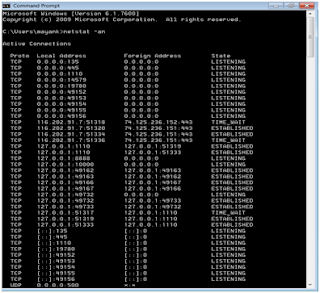
In linux netstat is used to check the open ports.
2. Find IP address of another
computer on which you want to do Port Forwarding.
For this you may know already the IP address before hand or you may send
an e-mail to the person to know IP address of his/her computer.
3. Forward port
on Router
Look at the snapshot which shows the status of the router.
Go on to the web browser and type the router address. Form a virtual
server by clicking on the tab NAT/Virtual server.
Fill the details. Give any service name of your choice. Enter the
protocol(TCP/UDP).
Enter the port numbers to be forwarded and then the IP address to which
you want to forward the ports.
4. Configuration of Firewall
Go to “WINDOWS FIREWALL WITH
ADVANCED SECURITY” and click on New Rule.
Then select the type
of rule (Here port rule).
Select one from
TCP/UDP and decide whether rule is specific or applies on all.
You can even
decide the action you want to perform for connection(see snapshot).
Enter name and description and click o FINISH.
CONFIGURATION OF
FIREWALL IN LINUX
In linux, go to terminal and type command sudo ufw status to check
the status of the pre installed firewall ufw in linux.
You must have the administrative rights to alter the values. (sudo
command used)
Sudo ufw enable
This command Activates the Firewall.
To allow any port to be passed through Firewall, use syntax
Sudo ufw <port number>/<protocol>
For eg. See the snapshot:
By:
Mayank Garg(2011065)
Rachit Jain(2011084)










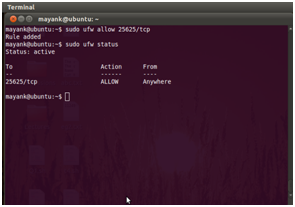
No comments:
Post a Comment